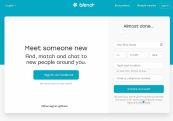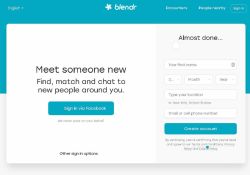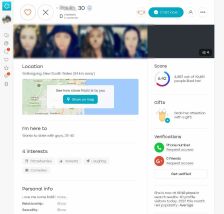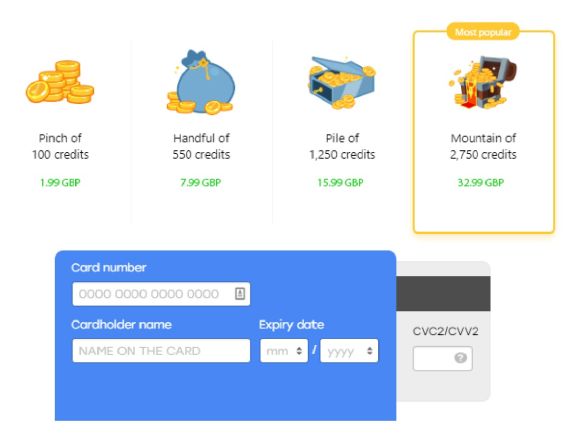For over 16 years, we have been helping singles find the right dating site for them.
Call us, and we'll help you with:
- Finding the most suitable dating service.
- Issues related to using a dating service.
You can reach us Monday - Friday from 10am to 3pm.
Alternatively, you are welcome to get in touch via email at contact@datingscout.co.uk.
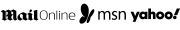

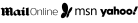

Blendr unfortunately closed their doors and this review will no longer be updated. A good alternative would be Imvu or you can check out our category Dating Sites under the radar.
- This test review will not be updated anymore.
- This test review will not be updated anymore.
Blendr Members
The members of Blendr are like-minded individuals looking for casual relationships and one-night stands. It's rare that you find someone looking for a serious relationship on the site. Members come from all over the world, but matches are based on the location. You can also modify the searching results with some characteristics based on your preferences.
A lot of members are from the 25-34-year-old bracket. Based on the available data, there are no members older than 54 years old.
Most of the users are from Western countries, specifically the UK and the US.
Since it has a lot of members, you will always find someone online. They are most likely to reply to.
How to Sign Up for Blendr
- User can sign up using their Facebook profile
- Should users choose to signup using their email, they need to fill out a registration form
- The signup process only takes around 3-5 minutes
- Users can also sign in using their MSN accounts
- Phone and photo verification step can be skipped
Blendr's registration process is pretty straightforward, and if this is not your first dating site, then the process should seem familiar to you. All you need to do is fill out a registration form with your basic information. To make the process easier, you can also signup using your Facebook account. Blendr imports all the information it needs for your profile from your FB account, so you don't need to fill anything out. They claim that they will not post anything from your social media accounts in public without your permission.
The verification process is needed but can be skipped for the meantime. However, unverified accounts are less likely to be viewed by other members. To verify your account, you have to input your mobile number, upload a photo and verify it with any of your social media accounts: Facebook, Google Connect, Twitter, and Instagram.
Making Contact on Blendr
There are several possible ways to look for a match in Blendr. First is by playing the Encounters game, while another way is to use the People Nearby function. Other users are also free to visit other members' profiles to express their interests.
Your profile and profile pictures are available to other users by default. You can send a message to others for free. However, this can be done one at a time. You need to wait for the other user to reply so you can continue sending a message. If you think that he/she might have missed your message, you may send a gift (for premium members only) to get his/her attention.
Show your interest by "liking" their profile picture or giving a user's profile page a high grade.
View your new and old conversations in the Messages tab. You can view them all in one list, those who you got matched with, and those who are currently online.
Blendr Profile Quality
Aside from the information you give out during the registration process, you need to fill out your member profile to enjoy the site's services to the fullest.
Blendr encourages its users to complete their profiles by implementing a rating system.
Other users can rate your profile according to how pleasing your pictures are and how complete your profile is. Pictures should be verified before being posted. This is to avoid members who are trying to fake their identities.
All text fields and boxes on your profile can be changed anytime.
Here's a list of the profile information that you can see on your profile page:
- Profile Photos
- Profile Videos
- Popularity
- Credits and Membership Status
- Work and Education
- Location
- Interest
- Personal Info
- Languages
Blendr App
The app version is a great addition to Blendr's overall concept. Since the site encourages quick and easy user interaction and communication, the app allows users to find matches on the go, no matter where they are.
Most members actually prefer using the app since it was launched based on the statistics and data gathered during the testing. The features offered in the web version are relatively the same with the app version.
It is free for download in both Apple and Google Play Store.
Blendr Costs and Prices
- Profile creation
- Match searching
- Messaging service
- View members' profile
- See who added you as a favorite
- Undo "No" votes
- Anonymous profile viewing
- Chat with new members
Is Blendr expensive or cheap?
In comparison to other providers Blendr is low-priced.
| Duration / Credits / Coins | Costs | Total |
|---|---|---|
| Blendr Premium Membership | ||
| Blendr Credits | ||
- Credit Card
- PayPal
- Via Mobile Phone
Users who avail of Blendr's premium subscription can get the following benefits:
- Get notified when someone likes you
- Find out which users placed you on their favourites list
- Gain access to popular members of the site
- Undo "no" votes on Encounter
- Your messages will appear on top of other members' inbox
- Browse other users' profiles anonymously
- Chat with new members as soon as they signup
Subscription payments are renewed automatically, meaning you need to manually cancel your subscription through your account settings.
Aside from its premium membership, Blendr also has its own currency in the form of credits. Credits can be used for the following purposes:
- Put your profile at the very top of match results
- Place your profile on the featured users area
- Purchase virtual gifts to gain someone's attention
- Get shown more in the Encounters game
- Use fun stickers and emojis in chat
- Show people that you're online
Special Features
Blendr has several features available to encourage users to mingle and interact with one another.
People Nearby
A hybrid between a free search option and recommended matching, People Nearby lists down all nearby users that fit your preference. While this search function is limited because of distance, there is no shortage of matches on it.
Encounters
A quick dating game that mimics Tinder's swipe right and swipe left mechanic, Encounters shows users a picture of one member at a time. If you're interested, you can tap the Like button, and if you don't, you can Pass to move on to the next person.
Virtual Gifts
For 100 credits, users can purchase virtual gifts in the form of emojis and images, which they can give to other users to catch their attention.
Our rating
| Signing Up: | 3.0 / 5 |
| Making Contact: | 3.0 / 5 |
| Profile Quality: | 3.0 / 5 |
| App: | 3.0 / 5 |
Editor's Conclusion
Blendr FAQ
Facts
Why did Blendr shut down?
Facts
When was Blendr released?
Are Blendr and Badoo the same?
Is Blendr for hooking up?
Is the registration free?
Creating an account in Blendr is absolutely free.
Usability
Can I use Blendr without Facebook?
How does Blendr use Facebook?
Will Blendr post on my Facebook?
What are the rules in uploading photos?
Account
How can I verify my account?
How long the does the photo verification take?
How to delete my account?
Can I edit my personal information?
Costs
What are Blendr credits?
Cancel
Can you tell me how to stop Blendr subscription fees?
You did not find your question? Ask us!
Thank you for your question. We will answer it as soon as possible.
Share your Blendr experience
Personalized Recommendation

Get your personalized recommendation
Get more info...Contact details
| Company: | Blendr |
| E-Mail: | help@blendr.com |
| Address: | Los Angeles, California, United States |