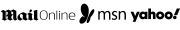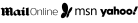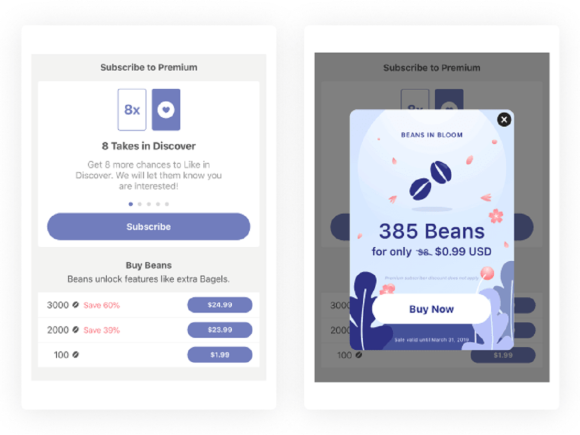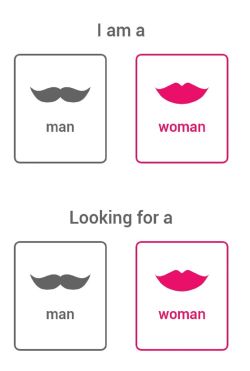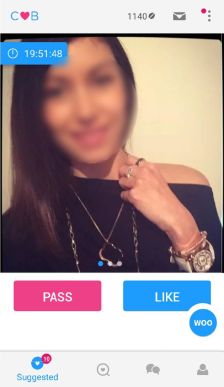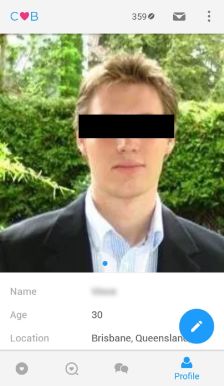Coffee Meets Bagel is an intricate dating app. It has a forest of features and unique jargons that you could easily get lost in. Luckily, we have compiled this list of definitions for your convenience. Read on for a better CMB experience!
#LadiesChoice
Every day at noon, men will receive 21 quality matches - known as "Bagels". The men have 24 hours to either like or pass on the Bagels. Among the men who expressed interest, CMB curates the best potential matches for women. Women will then receive 6 matches who have already liked them. If there are fewer than six #LadiesChoice matches, the dating app will provide regular matches which women can either like or pass on. Women have full control over who gets to talk to them.
Discover
To get the opportunity to explore more matches in your area, CMB offers the Discover feature. Matches in Discover may be outside your preferences, or you may be outside of theirs; unlike the carefully-curated Daily matches. If you find a match that you like, you will have to use your Beans to take that match through the clicking of the heart icon. If you want to play matchmaker, you can recommend a match to a friend and give that match through the clicking of the arrow icon. Do make sure to take action immediately if you're interested, as Discover matches get refreshed everyday at noon!
Give
The Give feature lets you be the matchmaker for your friends. Giving a past Daily match or any of your Discover matches to your friends means they will receive him/her as a match. If your friends check the match that you've Given them, you earn free Beans. You can earn a maximum of 300 Beans per friend per day through the Give feature.
Take
The Take feature lets you maximise your exposure to matches that do not fully meet your set preferences. When you Take a match that you find in the Discover section, your profile appears in their Discover section in the following days, accompanied by a note that you've Liked them. To connect, all they need to do is Like you back, and they don't have to spend their own Beans.
Woo
Sending someone a Woo lets them know that you have an elevated interest, similar to the familiar "Super Like". Woo lets you stand out from the crowd and get noticed by your match faster. Woos cost Beans, so your match will know that you put extra effort into getting their attention.
Photo Lab
Photo Lab allows you to "put your best face forward". Basically, this feature lets you run an A/B test on two photos from your profile, and members vote on which one they prefer. The results of the voting can be unlocked using Beans. The opposite is also available, wherein you can vote between two photos of other members. You can earn free beans through this fun feature.
Open Sesame
Open Sesame lets you unlock the identities of mutual Facebook friends between you and your current match.
Rematch
If you missed a match (e.g., they did not respond within the 24 hour limit), you are given another chance through Rematch. You can hit "like" again or send a message to the potential match.
Mirror Mirror
Mirror Mirror discloses your ranking across the whole CMB app. The data is based off your 10 most recent matches. It is a visual representation of where you score among male and female average ratings. Additionally, a chart shows how your profile is trending weekly.
Express Delivery
This feature allows you to send your message to a match in advance for a cost of 50 Beans. Your match will receive an email notification of the Express Delivery and be able to see your message after checking your profile.
Question of the Day
This feature allows members to record themselves answering the daily question up to eight seconds. These are then posted in the video section, where other members can browse through them.
Ready to Meet
Because of COVID-19 pandemic, many online dating users are scared to go out on dates. Which is why Covid Meets Bagel incorporated a "Ready to Meet" feature wherein you can decide whether or not you already feeling comfortable meeting each individual match in person. If both you and your match choose 'Yes', your chat will be upgraded to "Date" and will prompt for you both to organize meetup plans. This feature works in harmony with the site's Vaccination update in profile statuses.