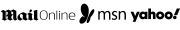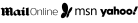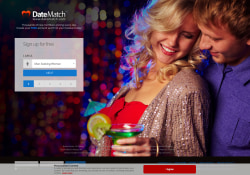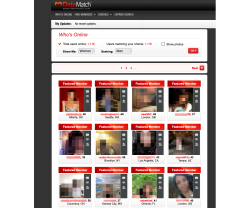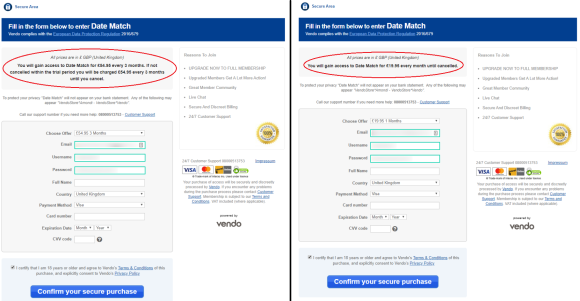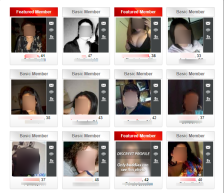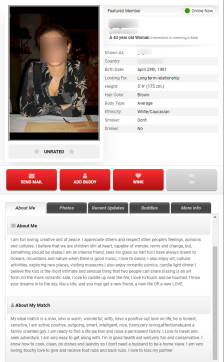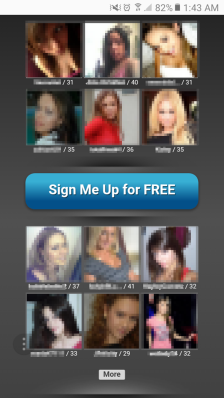There are many ways to communicate with the other members on Date Match. You can send a message via email, instant messenger, or chat room. You can also add a user as your buddy or flirt with him/her through winks. As a free member, however, your resources are limited.
Here's a more detailed preview of what you can do to start talking with other users:
Send Emails
You can send emails through your Inbox or by clicking the "Send Mail" button on any member's profile. In your Inbox section, you can also see your offers, sent items, deleted messages, and outbox or unsent messages. If you visit your settings, you can find there the option to turn your email notifications on and off.
Comment on Photos
This feature allows you to say something to someone by commenting on their pictures. If you want to see what other users think about you, you can check your own photo comments by going to the "Comments" tab in your Gallery.
Build Your Buddy Network
You can add up to 500 buddies only. When sending someone a buddy request, the site recommends putting a note to let the other person notice you. It's not every day you get the chance to make a good impression.
Use the Instant Messenger
For you to use this communication feature, you need to adhere to some of the platform's specific software requirements:
- Have the most up-to-date internet browser, system updates, and Flash Player.
- Check your ActiveX Security Settings status. If it's too high, modify and keep it neutral.
- Clear your browser cache and disable your pop-up blocker.
Wait until a dialogue box drops down that says you have an IM request. Click accept, deny, or block.
Create a Chat Room
Creating a chatroom gives you full control of whatever is happening inside. If someone is starting to annoy everyone, you can simply click the "Ignore" button to stop receiving messages from that particular user. You can even add him/her to your block list by clicking the "Block User" button located on his/her profile.
Video Chat
The Video Chat feature is incorporated into the Chat Room and Instant Messenger systems. It allows you to broadcast yourself while chatting with someone. You only need a working webcam to be able to use it.
Flirt and Send Winks
You can "wink" to other members by clicking the "Wink" button located on their respective profiles as a way of flirting and introducing yourself.