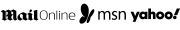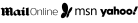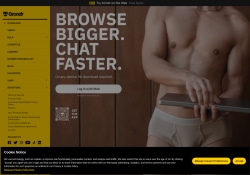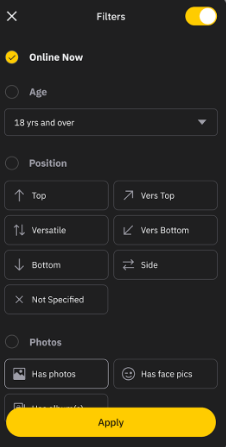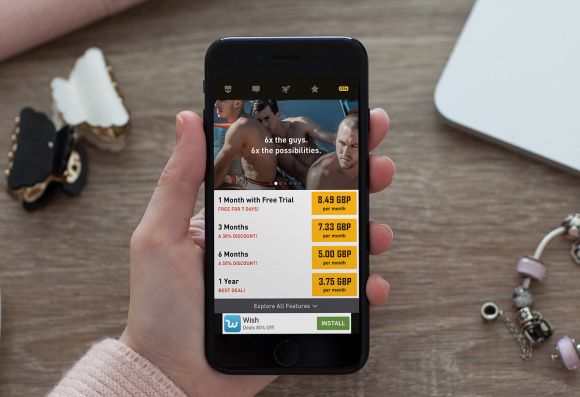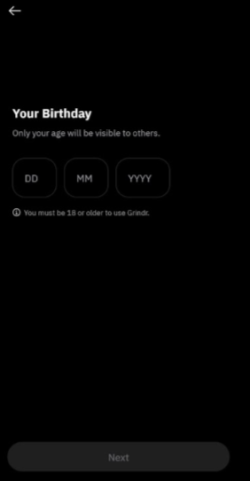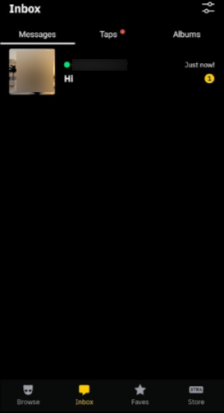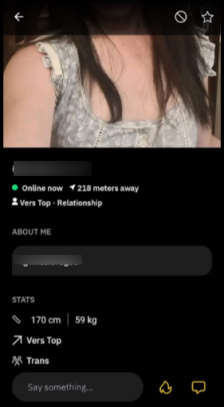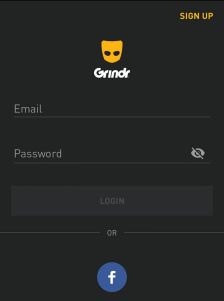Who is signed up on Grindr?
Grindr is one of the largest dating platforms that cater to gays, bi, trans, and queer people. It has an outstanding 27 million users worldwide. Meet members from 190 countries who not only have different nationalities but also have different personalities, beliefs and likes.
The most popular age bracket that uses Grindr dating is between 25 to 34 years old. Research says that the frequent visitors are from the United States with 6,585,000 members, the United Kingdom with 1,819,000 members, Australia with 650,000 members, New Zealand with 124,000 members, Singapore with 162,000 members and Hong Kong with 191,000 members.
Some members prefer to remain anonymous by not uploading their photos or divulging too much information about themselves. Minors are strictly prohibited from signing up just like any typical dating site.
Registered users of Grindr are looking for fun and a place where their sexuality will be accepted. They are open to hookups and short-term relationships.
New members at Grindr in December 2025 in comparison
Here you can see how membership figures at Grindr are developing compared to others
- 11)Secret Benefits
- 22)FetLife
- 33) Grindr