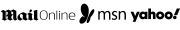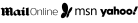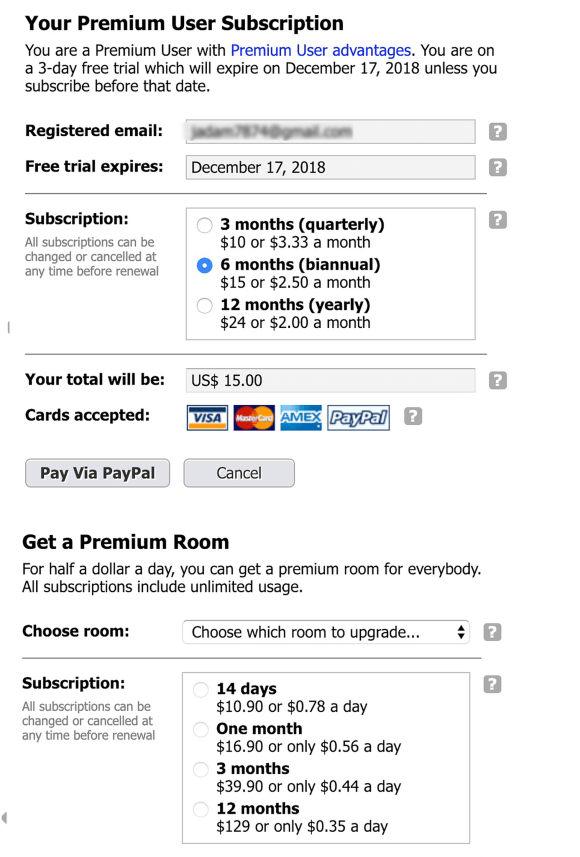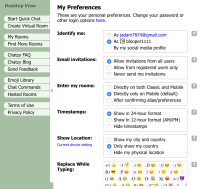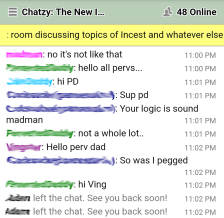Chatzy sure knows how to make chat rooms more lively. Most of its special features are focused on making your chat room experience fun and exciting. It also has useful features that could help administrators and moderators run their chatrooms smoothly. The following are the list of special features you can enjoy:
Visitor Status
When you visit a room in Chatzy, you will have an option to add a 'Visitor Status.' This is a personal message that is shown on the visitor pane. You can change your status by hovering over your icon on the visitor pane or by typing in these commands:
- /status <message> This updates your online status.
- /away <message> This marks you away and allows you to customise an away message and inform people what you are doing or when will you be back.
- /leave <message> This makes you exit the chatroom and at the same time leave a message to everyone, so they'll know that you're not around.
Private Messages
Chatzy allows you to send private messages to other members that no one else can see, not even the room administrator. To send a private message, you can either click the visitor's name on the visitor panel or type in the /pm [name] [message] code in the chat.
Locally Saved Messages
This is the list of all the private messages you have received from all the rooms you have joined. They can be viewed under "My Messages." These messages are only locally stored in your browser.
Global Messages
Global messages are like private messages. The difference between the two is that global messages are sent to all the room members. Only room administrators and moderators can send global messages by default. If you are the room administrator, you can change your room settings if you want to allow everyone to be able to send global messages.
Room Board
The 'Room Board' is the small text you see on the upper part of the chat room. This can be a moving text or a highlighted text that contains a message or a room rules reminder. You can change the room board settings as often as you want if you have a premium room.
Preview Mode
With this feature, you can follow a conversation silently or create a chat without triggering any system messages. Only room administrators and moderators can use this feature.
Closing the Chat Temporarily
Room administrators and moderators have the right to close a chat when they are away or offline. This is done for security purposes. If you want to change your room's availability, type /close on the chat prompt to close, and type /open to open it back.
Silence Newbies
You can choose to silence a newbie in your room. Newbies are those who entered your room for the first time without an invitation. Only premium rooms can automatically silence newbies. You can also choose to silence unregistered users, registered users who only has been a member for less than 24 hours, and all new members in general.
Ignore Visitors
This feature allows you to ignore a certain person in the room. By ignoring a visitor, you will not be able to see new posts or private messages from that person.
Custom Room URL
Premium members can get their own custom room url – this can be used as vanity links if you want to invite people to your chatroom.
Embed on Your Site
You can copy and paste an embed link to your website should you want a Chatzy chatroom on your site.